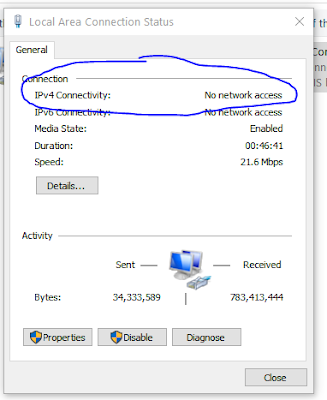Detailed Description
Purpose
Intel® PROSet/Wireless WiFi Software is recommended for end users, including home users and business customers who do not need advanced IT administrator tools.
Software and drivers
Intel PROSet/Wireless WiFi Software (includes drivers) for Windows 7*:
- WiFi_20.0.2_PROSet32_Win7.exe (32-bit)
- WiFi_20.0.2_PROSet64_Win7.exe (64-bit)
Intel PROSet/Wireless WiFi Software version = 20.0.2
- Driver version = 19.10.9.2 for Windows 7 for 18265, 8265, 3168, 18260, 8260, 17265 and 3165.
- Driver version = 18.33.9.3 for Windows 7 for 7265, 7260, and 3160.
Some software features are not installed by default. For more information, visit: Learn about Intel® PROSet/Wireless Software.
Not sure what to download?
- Confirm you have the Windows 7* operating system before installing. Check if your operating system is 32-bit or 64-bit.
- Determine which file type to download for your wireless adapter.
- Intel® Wireless Adapter driver versions of some products may not update. Ensure this download supports your wireless adapter.
To determine which wireless adapter is installed in your computer system:
- Automatically detect and update your drivers and software with the Intel® Driver & Support Assistant.
- Manually identify your Intel Wireless Adapter and driver version number.
How to install
- Download the file to a folder on your PC.
- Double click on the file to launch installation.
About Intel® software and drivers
The driver or software for your Intel component might have been changed or replaced by the computer manufacturer. We recommend you work with your computer manufacturer before installing our driver so you don’t lose features or customizations.
Windows 7 64bit | 89MB
Windows 7 32 | 77MB