Vivaldi has launched a new version of its browser, bringing lots of new features and improvements to an application that’s getting more popular on all supported platforms.
Vivaldi 2.0 is the biggest update ever for the browser, and it comes with what the company calls the most customizable user interface.
With this new update, users are allowed to change the position of the tab bar, adjust default zoom levels, change colors, schedule themes to change throughout the day, and customize speed dials and the window background image.
What’s new in Vivaldi 2.0?
Your browser is a portal to the way you live, learn, work and play. This new version of Vivaldi is as flexible as it is robust and reflects how you use the Web today.
Vivaldi 2.0 is a big milestone! Read on as we highlight not only what’s new in this version, but many of the key features that work together to give you a better browsing experience.
Changelog from 1.15 to 2.0
- [New feature] Implement Syncing of Bookmarks, settings, etc. VB-27
- [New feature] Add options to support for floating/overlay panels VB-18296
- [New feature] Make tiled tabs resizable VB-5064
- [New feature] List layout for Visual tab cycler VB-19167
- [New feature] Add predefined shortcuts for moving tabs left and right: Windows/Linux = “Ctrl+Shift+PgUp/PgDn”; macOS = “⌘+⇧+↑/↓” VB-41415
- [New feature] Tile new tabs in a tab stack VB-40851
- [New feature] Holding Command/Control opens new tab on history buttons VB-42075
- [New feature] Web panel suggestions with faviconsVB-42007
- [New feature] More Speed dial suggestions by using favicons VB-42244
- [New feature] New 2.0 Welcome Page VB-39395
- [New feature] Updated Default Themes for 2.0: Added “Vivaldi” as our new default theme, replaced “Redmond” with “Beach” VB-23107
- [New feature] Minimum active tab width setting VB-42587
VISIT OFFICIAL SITE CLICK HERE
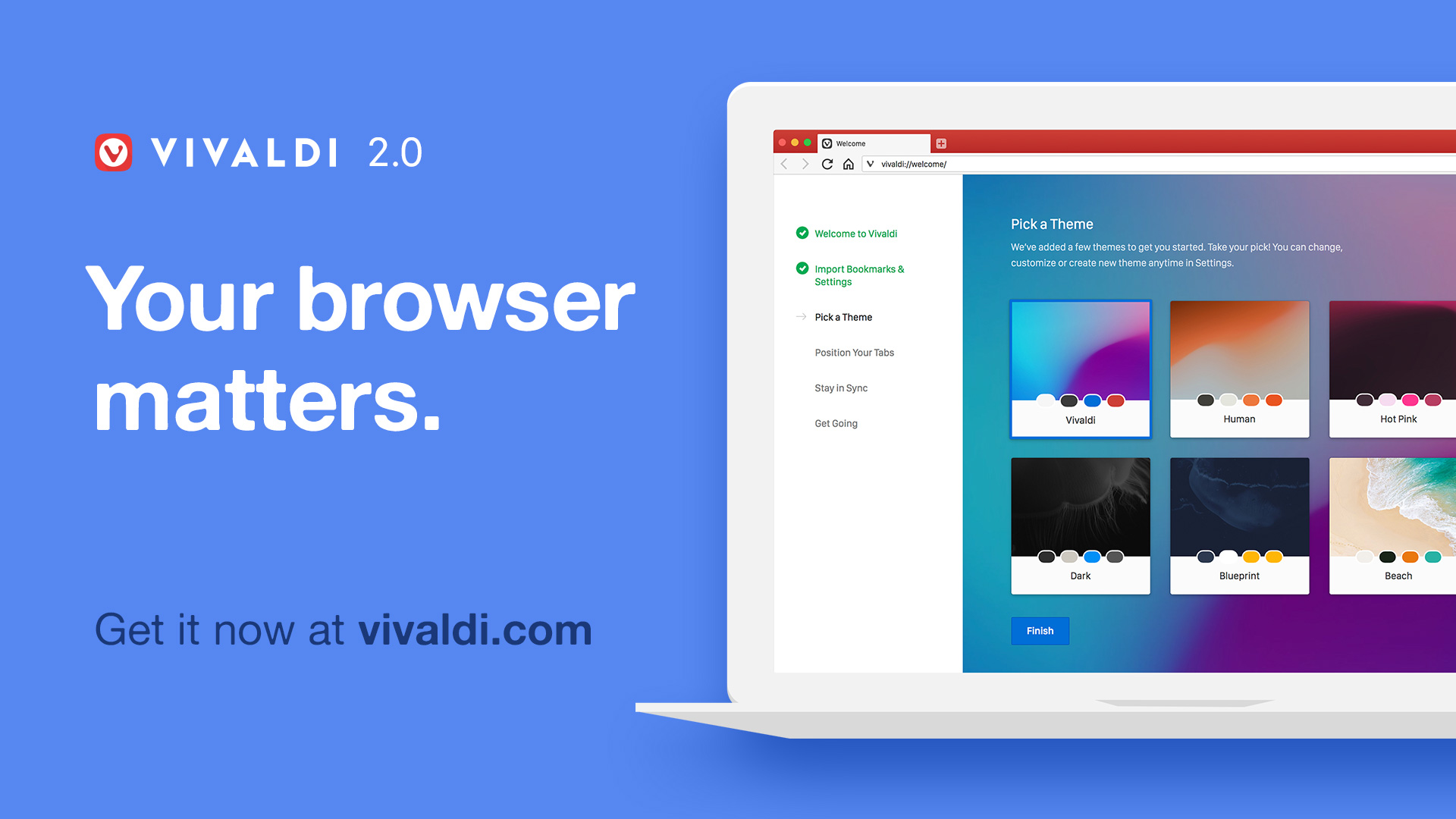









EmoticonEmoticon